Now more than ever, the ability to connect teams across distances is more important than ever. Nowadays, remote conferencing is more difficult and more elaborate. If you're looking for a faster and easier way to connect to a remote team, host a webinar, or run a smart meeting for a training session. Well, in this article, we will give you a detailed step-by-step guide for creating an efficient intelligent remote conferencing environment based on IQ technology. Let's take team connectivity into the future.
Our first step is straightforward before delving into the techniques and setup. Just define what we want to achieve with smart teleconference. The importance of defining the goals of smart teleconsultation is to provide clear direction for teamwork and directions for optimizing resources.
Goals need to be clearly stated. Because clear goals help ensure that all participants share a common understanding of the outcomes of all our meetings. Without clear goals, we can go astray, for example, by buying unnecessary technologies or services that are financially wasteful. Or meetings can become long and ineffective because participants don't have a common agenda or direction.
In the second step, we need to build an intelligent conference environment that combines software and hardware.
a. Building the hardware environment
The hardware components of a smart remote conference room typically include a video conferencing system, an interactive whiteboard or touch screen, a microphone, and speakers. For example, with the IQTouch HA1100 Pro at 4K resolution, our team was able to enjoy a smooth whiteboard and rich multimedia content presentation. In addition, it can play high-resolution video and dynamic presentations, making remote meetings more vivid and engaging, thus fully capturing the attention of participants.
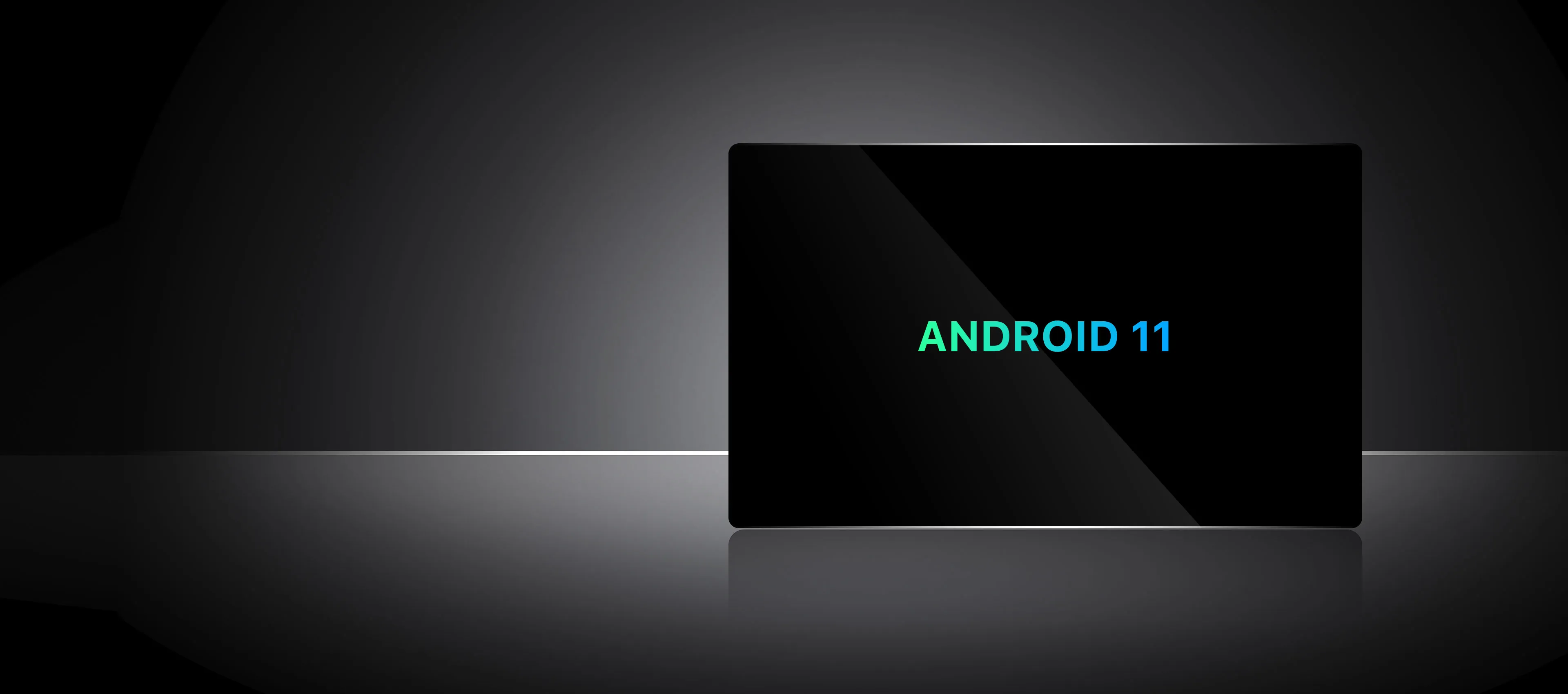
b. Selection of software platforms
Teleconference software mainly includes software that supports video calling, screen sharing, file transfer, and live chat functions, including Zoom, Microsoft Teams, or Google Meet. In addition, we can incorporate collaboration tools such as Slack and Trello, or cloud storage service platforms such as Google Drive and OneDrive, which provide teams with file storage, sharing, and backup solutions. IQ offers a complete suite of intelligent conference room solutions, whether hardware products or software support, to enable efficient communication and collaboration. For example, JoinMemos V1.1 supports the use of text, graphics, charts, and pictures to express thought processes, enrich brain conversations and presentation forms, and express complex concepts through visual means, helping to reduce misunderstandings in text communication. Graphical expressions are easier to understand and remember than mere words or speech.
All in all, the stability of the hardware and the continuous updating of the software are both key to ensuring that the meeting goes smoothly. High-definition video and clear audio are prerequisites for effective remote communication. In addition, we need to consider interactivity. Hardware and software must be compatible, and hardware and software must be compatible. It should also be noted that the hardware and software selected for remote video conferencing services should have strong security features to ensure the confidentiality of the conference content and the security of the data.
A stable and fast Internet connection is the backbone of smart remote conferencing. A stable Internet connection ensures that the video is not delayed or disconnected, and the audio signal is clear and continuous. Stable connectivity reduces meeting disruptions and technical glitches due to network issues, saving time and reducing participant frustration. For participants, a stable Internet connection increased the sense of trust in the teleconference system, ensuring that they could rely on the system for critical business discussions. Therefore, we can consider using a wired Ethernet connection for a fixed setup or using a strong Wi-Fi signal for flexibility.
We needed to create a dedicated meeting space with good lighting and minimal background noise. This Touch Control Panel from Q-NEX beneficial for convenient operation can intelligently adjust the lighting in the room, not only bringing visual comfort to the offline meeting attendees but also providing optimal lighting adjustment for the online meeting attendees at the same time. Because, even in a remote setting, the environment affects the quality of the meeting and the attention of the participants. In addition, for large meeting rooms with up to 20 people, the high-performance IQMeet AVS200 provides two extended microphones that cover a 13-foot to 20-foot calling area. Participants in a remote meeting are more likely to feel part of the meeting when they can clearly hear what everyone present has to say, which increases engagement and interactivity.
When necessary, we often need to record meetings or take notes for people who can't be there. We can use the advanced IQPodium PD150 to annotate and record key points during the meeting. By annotating and interacting in real-time, remote participants are more likely to actively participate in a meeting because they can see the speaker's immediate reactions and explanations. For a more flexible effect, the speaker can also adjust the presentation on the spot based on audience feedback, adding additional notes or explanations to provide a more customized presentation experience.
Our powerful Lecture Capture System LCS710 enables automated recording and playback of meetings. Automated recording and playback features save time and effort in manually setting up recording equipment and improve operational efficiency. Also, recorded meetings can help synchronize information and team progress, facilitating better collaboration.

Provide training and resources to ensure that all team members are familiar with the technology. The more adept they become at using these tools, the smoother the teleconferencing will go. Our IQ has a strong equipment technical support and patient after-sales service team, and can provide you with a complete service from pre-sales to after-sales.
We need to keep abreast of new technologies and updates on our chosen platform. The teleconferencing landscape is evolving, and so should the online teleconferencing environment. Our IQ is also committed to continuous innovation, constantly using user feedback and combined with more than 17 years of experience to create more trustworthy intelligent meeting room solutions.
By performing the above steps, we expect that you can quickly build a smart remote conference environment. So that your team is more attuned to today's global collaboration needs. Our IQ not only provides technical business support but also continues to provide advanced teaching environments for modern education, if you are interested in our products and technical solutions, you can click here to contact us.
Here are some other articles that we think might interest you:
Elevate Remote Work with IQMeet Conference Camera
Copyright © 2017.Returnstar Interactive Technology Group Co., Ltd All rights reserved.
